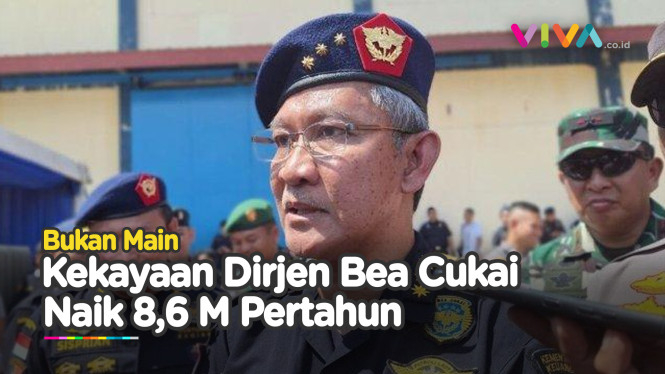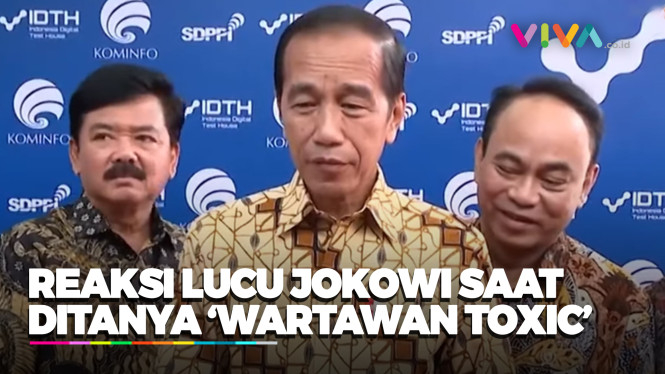- Unsplash
Jakarta – The popular instant-messaging, WhatsApp becomes one of the communication platforms that a lot of people use it.
However, WhatsApp has easily access to call, chat, or etc. Some people may be uncomfortable with this ease, especially when a user wants to avoid or reduce interaction with certain contacts.
While mute your WhatsApp phone could be one easy solution. Well, there are some features in WhatsApp that can help user limit interactions with certain people. As this follows:
WhatsApp.
- Misrohatun Hasanah
1. Disable Notifications
You can disable notifications from certain conversations or groups without having to mute their phone.
So, you will still receive their messages, but your phone will not ring or vibrate when a message comes in. To do so, open a conversation room in WhatsApp, tap the conversation name icon at the top, then scroll down and turn off "Notifications".
2. Enable Silent Mode
WhatsApp also provides a "Silent Mode" feature that allows you to hide notifications from conversations or groups without having to block their phone number.
To do this, open WhatsApp, select "Settings" (usually the three vertical dots icon in the top right corner), then go to "Notifications" and enable "Silent Mode" for the conversations or groups you want to temporarily ignore.
3. Enable Silence Unknown Callers
You can also try the Silence Unknown Callers feature on WhatsApp as an option that allows you to set incoming calls from numbers that are not listed in your contacts to not cause notification sounds or vibrations on your phone.
By enabling this feature, you can still receive calls from unknown numbers, but there will be no annoying sound interruptions when the call comes in. To do so, go to "Settings", then select "Privacy", choose "Calls", and enable "Silence Unknown Callers".