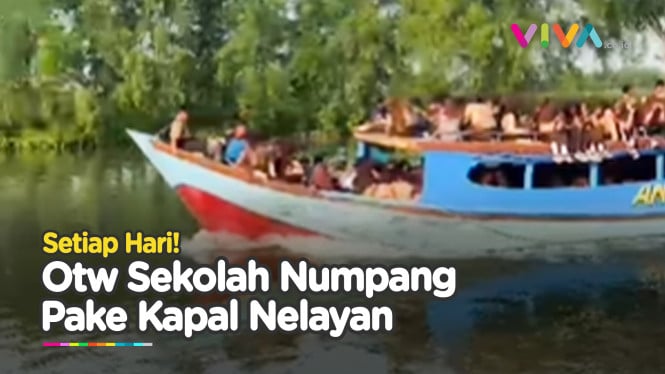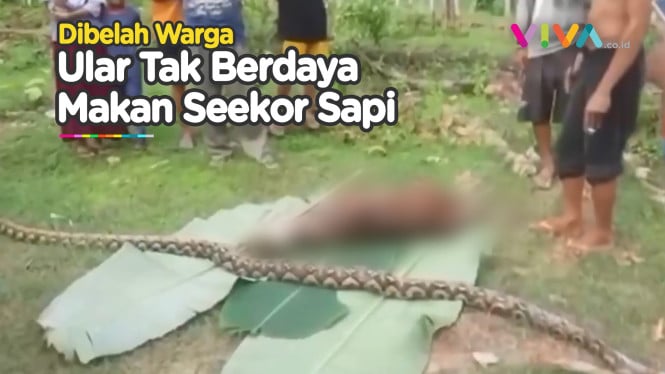- VIVA.co.id/Arianti Widya
Jakarta – WhatsApp is the most popular messaging application for sending text, voice, and video messages in the world.
Owned by Meta, this platform is widely used due to its ease of use and visually appealing interface, making it suitable for all types of smartphones or smart devices.
To become friends on WhatsApp, users need to save each other's numbers. After that, WhatsApp will detect if the number already has a WhatsApp account, and the contacts will be connected automatically.
However, sometimes, we are curious about whether our WhatsApp number is actually saved by others or not. Here's how to find out:
WhatsApp.
- VIVA.co.id/Arianti Widya
Update status
Viewing WhatsApp status updates can be another clue as to whether your number is saved or not.
If your number is saved, the updates made by contacts will likely appear immediately. Provided that the contact hasn't directly hidden their status from you.
Last seen status
Viewing the Last Seen status can also be a way to determine if a WhatsApp number is saved or not.
This feature will display the date of the contact's last activity when opening the application. However, once again, this feature can be set by the user to limit who can see it.
A saved WhatsApp account will display the user's profile picture. This method can be used to determine if our number is saved by the intended person.
However, on WhatsApp, there is a setting that can control who can see our profile picture.
There is an option for everyone, only contacts, and no one, so this method may not accurately confirm if a number is saved or not.
'About' profile of contacts
Next, you can check the 'About' section on the profile of the contact you want to see if they have saved your number or not.
If this section does not appear, there is a possibility that your number is not saved. However, don't be disheartened because this section can also be controlled to determine who can view it.
The last effective way to determine if your number is saved or not is by creating a group chat with the intended contacts.
If you can easily add the person to the group, chances are they have saved your number.
However, if you can't add them to the group and need to send a private invitation to the group, it likely means that your number is not saved.