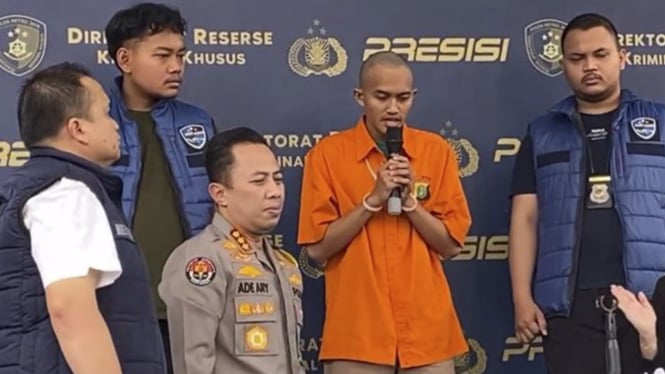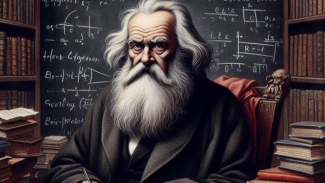- Unsplash
Jakarta – WhatsApp is an instant-messaging app to send text messages, make voice and video calls, share media files, and create group chats effortlessly.
With a simple phone number registration process, it's easily accessible to users worldwide. Whether for personal communication or business interactions, WhatsApp's reliability and accessibility make it a go-to choice for staying connected with friends, family, colleagues, and clients across the globe.
WhatsApp typically requires a phone number to register an account, as it verifies the user's identity through a verification code sent via SMS or call. However, there are ways to use WhatsApp without a SIM card, as reported from Android Authority site.
WhatsApp.
- GSM Arena
How to turn your Android phone into a linked device for WhatsApp:
- Download and install WhatsApp on your phone without a SIM card.
- Launch WhatsApp.
- Hit Agree and continue.
- You will be asked for your phone number. Don’t enter it. Instead, tap on the three-dot menu button.
- Select Link to existing account. WhatsApp will create a QR code.
- Go to your other phone and launch WhatsApp.
- Go into the Settings.
- Tap on Linked Devices.
- Select Link a Device.
- Scan the QR code on your Android phone without a SIM card.
How to turn your iPhone into a linked device for WhatsApp:
- Download and install WhatsApp on your iPhone without a SIM card.
- Launch WhatsApp.
- Hit Agree and continue.
- Select Or link this device to an existing account. WhatsApp will create a QR code.
- Go to your other phone and launch WhatsApp.
- Go into the Settings.
- Tap on Linked Devices.
- Select Link a Device.
- Scan the QR code on your iPhone without a SIM card.